Change the startup splash screen :
Get bored by the Windows Mobile splash screen display at you Windows Mobile device startup ... here is the solution to customize it. Just pick up you favorite picture, adjuste it to your Windows Mobile device screen resolution, and save it to a png file (mywelcomehead.png).
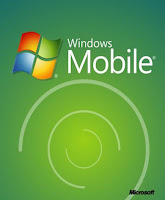
Then copy it to the Windows folder on your device and then adjust the following keys in the registry :
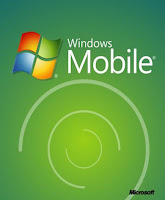
Then copy it to the Windows folder on your device and then adjust the following keys in the registry :
[HKLM\Software\Microsoft\Splash Screen]And that's it, restart your device and the nice picture shows up :-)
"CarrierBitmap"="\windows\mywelcomehead.png"
"MSBitmap"="\windows\mywelcomehead.png"
More for HTC users :
For HTC, you can also change the startup animation, by provisioning on your device and in the registry an animated gif file, just set the following registry key.
Sample below for an animated gif named myanimation.gif and located in \Windows\
[HKLM\Software\HTC\HTCAnimation]WARNING : As usual, use this information at your own risk.
"StartupGif"="\Windows\myanimation.gif"
- Nicolas






No comments:
Post a Comment